I will show you how I finally accomplished making the fusible letters for the backing of Caleb's quilt.
In order to do this I had to use two different software programs, MS Word and MS Publisher. This was due to the fact when one inserts "Word Art" I had differing options on each program, ones that were not shared. Strange but true! Maybe you will have more success using just one program. If so please feel free to share. I love for things to be easier and more efficient.
Some other things to know before beginning:
- Heat N Bond for the letters to fuse to the fabric.
- Lightweight non woven Pellon for stabilizing in order to stitch.
- Used a decorative stitch to stitch the letters after fusing. It was a combo of narrow zig zags and after several a stitch that jutted out. I did not want a close applique stitch. Just needed something to adhere and yet look nice.
- I traced the letters using a light box on to the back of the Heat N Bond.
Creating the Letters
- Beginning with MS Word change the paper size to 8.5 " x 8.5" or a size that will give your desired letter size. I wanted large! My letters are 5 - 5.5 inches.
- Next I inserted as many pages as needed for differing letters. Since you are tracing you only need one per letter. If making smaller letters you may be able to have 2 letters per page.
- Insert "Word Art". It is on the menu bar under "Insert". Look to the right side and find the "A" sitting tipped. Choose the Word Art template that outlines letters without fill. In the picture below it is the very first one. In Word I have this option in Publisher it is totally something different. If you have this view in Publisher I would skip Word and begin in Publisher.
- Follow through the process via your selected WordArt template. Once on your page grab the lower right corner to stretch to desired size.
- I sized the lowercase smaller than the uppercase. Use the rulers to scale the letters so they are the same size.
- From here I copied and pasted the letters to Publisher in order to flip the letters.
- Under "Arrange" on the tool bar choose the "Rotate or Flip" and flip it horizontally.
- Print the letter and place a piece of Heat N Bond using a light box (I have a florescent light under the plexiglass that is even with my sewing table around my set in sewing machine) and trace the letter on the paper side of Heat N Bond.
- Trim the excess paper and pull the backing off and iron to your fabric.
- Now iron the fabric letters to your background fabric.
- Once the letters were ironed on I pinned along the top and bottom of each letter so I knew where to position the iron stabilizer on the backside.
- Begin stitching around your letters.
- After stitching cutaway or tear the excess stabilizer.
If your had read my previous message you will notice that I had planned to piece the letters. I prefer the look of the fusible letters and it was much faster than piecing them.
Thanks for stopping by. Love your comments.
P.S. I have Quilting Gallery Blog Hopping opened for 1 more day. If you want to enter for a chance to win a free jelly roll go here.
I am going to Whoop it up a bit even though the backing is not completely finished. I ran out of fabric. But I have been thinking about how to use letters for a couple of years in quilts for my grandsons. I finally did it! Can I Get a Whoop Whoop is a link party over at Sarah's blog, Confesssions of a Fabric Addict. She is out partying at the AQS Quilt Show in Lancaster.




.bmp)
.bmp)
.bmp)


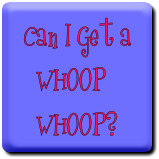

These letters are looking wonderful! Sorry to hear about your printer though. I hope you can get it cleaned.
ReplyDeleteThanks for stopping by Janine. Thanks for the compliments on the letters. I am quite pleased with how they came out. My printer is now in good working order.
DeleteIt looks wonderful!! I do something very similar, except I just print them out (not reversed) then tape them to my sliding glass door with the "right" side of the letter facing out (so I see it as reversed) from inside my house. Then I hold my Heat n Bond over that (up against the glass/taped letters) and trace. (I don't have a light box but I live in Florida so I have lots of sun, so that's what I use instead --- sunshine and a window!) Of course, I can only do it during the day :-). My last printer gave me the option to print "mirror image" so I could create them "forward" on the computer and print them "reversed," but my current printer doesn't have that option in the print settings.
ReplyDeleteKat your method is very clever - taping to the sliding glass door! If there is a will there is a way! Thanks for sharing!
DeleteSounds like you were using a lazer printer. DONT! IF you put any fusible anywhere near the rollers of a lazer they will melt to to the rollers.
ReplyDeleteI have a Canon inkjet and do all my fusible printing this way.
Hi Glenda! Thanks for stopping by to comment. I'm happy to hear you have had good results printing fusible on your inkjet. I have a HP OfficeJet6500A Plus which is an Inkjet as well and it didn't like the Heat N' Bond. I am happy to announce that after printing many pages it is back in working order! Whew! I am relieved.
DeleteEverything is very open with a clear description of the
ReplyDeleteissues. It was really informative. Your website is extremely helpful.
Thank you for sharing!
my weblog; bersetzung deutsch englisch kostenlos (http://thenollywoodreport.com/groups/how-to-be-english-to-polish-translation-expert)